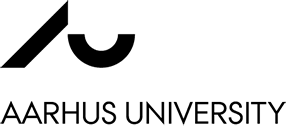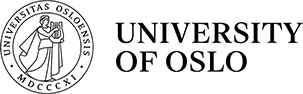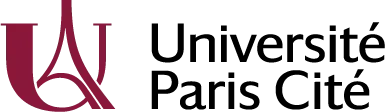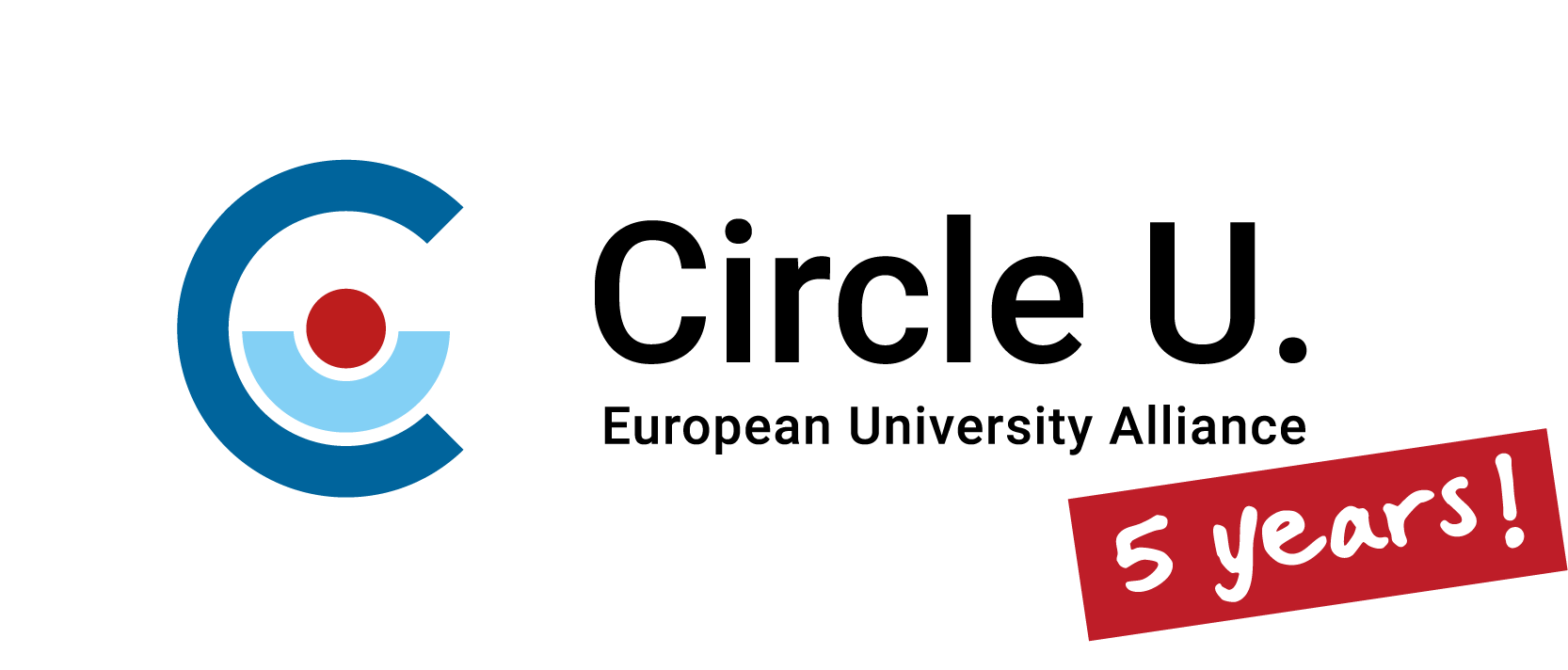Connect with colleagues through our Academic Directory
User guidelines
The Circle U. Academic Directory
The Circle U. Academic Directory is a catalogue of researchers from the nine Circle U. member universities, developed to foster collaboration. It provides an easy way for the researchers to search, match, and connect with one another.
How does the directory work?
The Academic Directory uses the ORCID authentication service to register researchers from Circle U. universities, create their profiles, and link them to their ORCID accounts.
Why ORCID?
ORCID is becoming the global standard, accepted by most publishers and researchers. It enables automatic discovery of scientific publications and increases the visibility of researchers’ work.
Update your ORCID profile to be listed
To join and be listed in the Academic Directory, you must first create an ORCID profile if you do not already have one. If you have multiple ORCID profiles, consider merging them.
Ensure your ORCID profile is filled out with the following fields, which must be set to “Everyone” in the visibility settings (this is the default setting for these fields).
In the “Employment” section, the “Organization” field must contain an official university name from the list below. This is how the Academic Directory identifies you as a Circle U. researcher.
Note: Do not confuse the “Employment” section with “Education and qualifications.”
The “End date” in the “Employment” section must remain empty to indicate your ongoing employment.
The “Keyword” field should contain your research areas, professional interests, and activities. These keywords will be imported into your Academic Directory profile.
If your ORCID profile does not meet these requirements, your data will not be imported and you will not appear in the Academic Directory.
Accepted university names are:
- Aarhus University, University in Aarhus, Aarhus Universitet
- Humboldt University of Berlin, Humboldt-Universitat zu Berlin, Humboldt Universitat zu Berlin, Humboldt-Universität zu Berlin
- King's College London, Kings College London
- University of Belgrade, Univerzitet u Beogradu
- University of Louvain, Catholic University of Louvain, Universite Catholique de Louvain,
- Université Catholique de Louvain, UCLouvain
- University of Oslo, Universitetet i Oslo
- University of Paris, Universite de Paris, Université de Paris, Université Paris Cité
- University of Pisa, Università di Pisa, Universita di Pisa, Universita' di Pisa, Università degli Studi di Pisa
- University of Vienna, Universität Wien, Universitat Wien
Join the Academic Directory by completing your profile
To join, sign in using your ORCID credentials. A profile is automatically created using the following data from your ORCID profile:
- Full name
- Affiliated university
- Keywords
- Email address (only if publicly visible in ORCID)
You will then be asked to review and accept the Terms of Use (once only) and complete your profile with your:
- Institutional email address (never visible to others).
- Teaching and/or research seniority.
- A selection of research areas that reflect your scientific background.
- Links to external profiles or web pages (e.g., LinkedIn, Scopus, Web of Science, ResearchGate, institutional or national catalogues) that you want to share.
You can update this information in your profile at any time via the icon in the top-right corner.
Using the Academic Directory
All profiles are publicly viewable and searchable.
Only signed-in users can initiate contact by sending a message to another researcher, as follows:
- Select a researcher and open his/her profile.
- Click “Send Email” on the researcher’s profile.
- A contact form will open where you can enter a subject and a message, max. 500 characters.
- The system sends your message to the recipient’s email and a copy to you.
Note: When sending a message via the system, the recipient’s email address is not disclosed to you until the recipient chooses to reply directly to you.
Before sending a message to another user, it’s recommended to test the feature by sending a message to yourself first to check formatting and flow.
If someone contacts you through the Academic Directory, the message will come from a “no-reply” address. Do not reply directly, but use the initiator's email address provided at the top of the message body.
Privacy
Privacy and data protection are managed following our Privacy Policy, which outlines all relevant terms and conditions.
Support
For support or questions about the Academic Directory, please contact us via the contact form available on the service's homepage or the Circle U. website.
Academic Directory FAQ
The Circle U. Academic Directory is an online platform that connects researchers and professors from Circle U. member universities. It enables users to find experts based on their research areas, and initiate collaboration across institutions in the alliance by facilitating initial email exchanges.
The Academic Directory is open to academic staff, researchers, PhD candidates, and postdoctoral fellows affiliated with Circle U. member universities.
Your research activities and outputs will be more visible, especially across the Circle U. community. Colleagues from other universities can find you as an expert in a specific field, and potentially propose a research collaboration. By doing so, you also support your university within the Circle U. alliance.
To join and be listed in the Academic Directory, you must first have an ORCID profile. If you do not already have one, choose the registration option on the ORCID homepage (orcid.org). If you have multiple ORCID profiles, consider merging them.
Ensure your ORCID profile is filled out with the following fields, which must be set to “Everyone” in the visibility settings (this is the default setting for these fields):
In the “Employment” section, the “Organization” field must contain an official university name from the list below. This is how the Academic Directory identifies you as a Circle U. researcher.
Note: Do not confuse the “Employment” section with “Education and qualifications.”
The “End date” in the “Employment” section must remain empty to indicate your ongoing employment.
The “Keywords” field should contain your research areas, professional interests, and activities. These keywords will be imported into your Academic Directory profile.
If your ORCID profile does not meet these requirements, your data will not be imported, and you will not appear in the Academic Directory. You should sign in to ORCID, click on your name, choose the first option (“View my ORCID record”), and update the fields.
Accepted university names are:
- Aarhus University, University in Aarhus, Aarhus Universitet
- Humboldt University of Berlin, Humboldt-Universitat zu Berlin, Humboldt Universitat zu Berlin, Humboldt-Universität zu Berlin
- King’s College London, Kings College London
- University of Belgrade, Univerzitet u Beogradu
- University of Louvain, Catholic University of Louvain, Universite Catholique de Louvain,
- Université Catholique de Louvain, UCLouvain
- University of Oslo, Universitetet i Oslo
- University of Paris, Universite de Paris, Université de Paris, Université Paris Cité
- University of Pisa, Università di Pisa, Universita di Pisa, Universita’ di Pisa, Università degli Studi di Pisa
- University of Vienna, Universität Wien, Universitat Wien
You can include institutes, departments, faculties, centres, or schools before or after the university name. If your university name or variant is not recognised, please contact the support team via the contact form on the Academic Directory homepage.
By registering in ORCID, researchers obtain an ORCID iD code, which has become a de facto international standard for unique researcher identification accepted by most publishers and the wider research community.
Using the ORCID iD as a researcher identity, the Academic Directory can easily gather public ORCID data of Circle U. researchers without the need to add and maintain it separately.
Additionally, ORCID provides automatic discovery of scientific publications for each researcher, which helps keep your bibliography up to date and easily accessible you’re your Academic Directory profiles.
Click on the “Sign in with ORCID” button at the top right corner of the Academic Directory. You will be redirected to the standard ORCID sign-in form to enter your ORCID username and password.
Click on the icon with your initials at the top-right corner, and choose the “Profile” option.
Note that the following fields are mandatory:
- Your institutional email address
- Teaching and/or research seniority
- Research areas that reflect your scientific background
By signing in to the Academic Directory, your profile will be automatically updated with your public ORCID data.
You must confirm your identity, and the Academic Directory must use your email address in the message sent to the selected Circle U. researcher to allow them to reply to you. The initial email is sent through the Academic Directory system, which delivers your message to the selected researcher. Only the recipient can reply directly to you, ensuring privacy and controlled communication.
These researchers have been migrated from the previous version of the Academic Directory, when this field was not mandatory.
If you are one of them, please sign in and update your profile. By doing so, you will be able to communicate with other users.
The Academic Directory keeps your email address as private data. Other users and visitors cannot see it. Your email address is only revealed to the recipient of a direct message when you send it through the Academic Directory, which is the way to establish contact with Circle U. colleagues.
The Academic Directory only gathers public data provided by the ORCID public API (name, keywords, employment, and email if it is publicly visible).
You are additionally expected to update your background by filling in your professional seniority and selecting your research areas. Links to your public profiles are optional. All this data is visible to anyone, without requiring a sign-in.
Only the email address is considered private data, and it is not visible to other users or visitors. Your email address is shared only with the recipient when you send them a direct message through the Academic Directory, which is used to connect with Circle U. colleagues.
Sign in to the Academic Directory, click on the icon with your initials at the top-right corner, open “Settings”, and choose the “Deactivate Account” option. Your account will be temporarily disabled and not visible.
When you deactivate your account, your data remains securely stored but hidden from public view until you reactivate it.
You have the right to have your data deleted from the Academic Directory at any time. Sign in to the Academic Directory, click on the icon with your initials at the top-right corner, open the “Settings”, and choose the “Delete Account” option. This will permanently delete your profile and all your data.
As a Circle U. researcher, you are welcome to rejoin at any time by signing in again.
Privacy and data protection are managed in accordance with our Privacy Policy, which outlines all relevant terms and conditions.
Your personal data is processed in compliance with GDPR and other applicable regulations, and may be transferred between Circle U. universities under appropriate agreements.
Your data is used solely for academic networking and collaboration within the Circle U. community. It is not shared with third parties, used for marketing, or processed for any purpose unrelated to Circle U. activities.
For support or questions about Academic Directory registration, data import, or account management, please contact the support team via the contact form available on the Academic Directory homepage.